The “frequently asked questions about PHPub” serves as a comprehensive guide, swiftly providing solutions to any inquiries regarding the app. It offers detailed information about downloading, installing, and using the application, as well as instructions for gaming and transactions. This solid foundation ensures users enjoy a smooth and fully-featured experience. By familiarizing yourself with these FAQs, you’ll be fully equipped to leverage all the benefits PHPub offers.
Frequently asked questions on downloading and installing
Navigating the download and installation of PHPub App can spark a range of questions. This detailed FAQ aims to clarify common concerns, ensuring a hassle-free setup process for all users.
Why can’t I find the PHPub app in the google play or ios app store?
The PHPub app’s unavailability on Google Play and the iOS App Store stems from its unique content and functionalities, which deviate from the standard policies enforced by these platforms. Rather than conforming to the constraints imposed by third-party app stores, PHPub has chosen to offer its app directly through its official website.
This direct distribution approach not only circumvents platform restrictions but also ensures that users have unhindered access to PHPub’s full range of features and offerings. By bypassing traditional app store channels, PHPub maintains control over its content and can provide users with a seamless and unrestricted gaming experience.

Why do I get a “file may not be safe” warning when installing the PHPub app, and what should I do?
This warning typically appears because the app is downloaded outside the conventional app stores, triggering a default security alert on many devices. To ensure the file’s safety:
- Verify the download source is the official PHPub website.
- Use a reputable antivirus app to scan the file for any potential threats.
- If the file passes these checks, you can proceed with the installation, understanding it comes from a trusted source.
- These steps help confirm the app’s integrity, ensuring a secure installation process.
How can I recover my PHPub account if I forget my login details?
Forgetting login details doesn’t mean losing access to your PHPub account. Here are the steps to regain access to your account:
- Visit the PHPub login page and select the “Forgot Password” or “Forgot Username” option.
- Provide your registered email address or phone number to receive a verification code.
- Input the received code in the designated field on the website.
- Follow the on-screen instructions to set a new password or retrieve your username.
This process ensures you can regain access to your account quickly, using your registered email or phone number for verification.

Understanding these FAQs will help streamline the download and installation process for the PHPub App, addressing common hurdles and questions. With this knowledge, users can confidently navigate the setup, ensuring they’re ready to explore all the gaming adventures PHPub offers.
Frequently asked questions about game tutorials
Navigating the gaming landscape of PHPub App can evoke a myriad of questions, especially for new users diving into its diverse world of gaming options. This section aims to demystify common queries related to betting, participating in live matches, and enhancing your gaming strategy within PHPub.
What types of sports betting are available on PHPub, and how do I place a bet?
PHPub offers an extensive array of sports betting options, catering to fans of football, basketball, tennis, and more. To place a bet:
- Locate the sports betting section within the app.
- Select the sport and then the specific event you’re interested in.
- Review the types of bets available (e.g., win, lose, draw, over/under) and the associated odds.
- Confirm the amount you intend to wager and proceed with placing your bet.
This overview allows you to engage with sports betting effectively, offering a straightforward path from selection to confirmation.
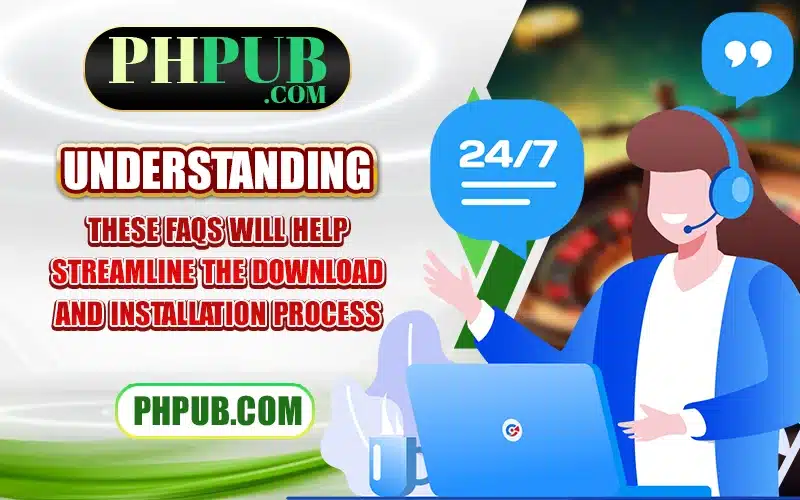
How can I participate in live sabong matches on PHPub?
Sabong, or cockfighting, is a popular live event featured on PHPub. To join in:
- Access the live events section within the app.
- Look for upcoming Sabong matches and select one to view more details.
- Once you’ve chosen a match, you’ll have the option to watch the livestream.
- To place a bet, review the betting options and odds for the chosen match, decide on your wager, and confirm your bet.
This process provides a seamless experience from finding to betting on live Sabong matches, ensuring you’re part of the action with just a few taps.
What should I keep in mind to increase my chances of winning?
Venturing into the world of Live Casino on PHPub, especially games like Blackjack and Roulette, can be exhilarating yet challenging. To increase your chances, consider the following recommendations:
- Gain familiarity with the rules of each game before engaging.
- Start small: Begin with lower stakes as you learn the nuances of the game.
- Use strategies: For games like Blackjack, basic strategies can significantly impact your play. For Roulette, understanding betting patterns can be beneficial.
- Exercise self-control by setting and adhering to a predetermined budget. It’s crucial to know when to walk away.

These insights into sports betting, live Sabong, and Live Casino gaming on PHPub provide a foundational knowledge base, helping you navigate the platform’s offerings with confidence and strategic foresight.
Frequently asked questions about deposits and withdrawals
Navigating the financial aspects of PHPub App, specifically the processes involved in depositing and withdrawing funds, can seem complex at first glance. This guide aims to clarify these procedures, ensuring a smooth transaction experience for all users.
What are the methods for depositing money into a PHPub account, and what is the deposit process?
PHPub offers various deposit methods to cater to user convenience, including bank transfers, credit/debit cards, and e-wallets. Here’s how to deposit:
- Log in to your PHPub account and navigate to the ‘Deposit’ section.
- Choose a deposit method that suits you best from the provided options.
- Enter the desired deposit amount along with any necessary financial information.
- Confirm the transaction and follow any additional instructions specific to your chosen method.
- The funds should appear in your account within the processing time outlined for your selected method.
This step-by-step process ensures that depositing money into your PHPub account is hassle-free, allowing you to return to gaming with minimal interruption.
What steps need to be taken to withdraw money from PHPub?
Withdrawing winnings from PHPub is a straightforward process, though the time it takes can vary depending on the withdrawal method chosen. Here’s what to do:
- Access your PHPub account and head to the ‘Withdraw’ section.
- Opt for your preferred withdrawal method from the available choices.
- Input the amount you wish to withdraw and provide any necessary details for the transaction.
- Verify and submit your withdrawal request.
- Withdrawal times vary by method, with e-wallets often being the fastest option and bank transfers taking longer. Specific processing times for each method are usually listed on the PHPub site.
Following these steps will guide you through withdrawing your funds from PHPub, ensuring you understand both the process and what to expect in terms of timing.
Frequently asked questions regarding troubleshooting
This section aims to address common problems users might encounter, providing clear directions on how to seek assistance and resolve transactional issues.
Encountering a problem with a game on PHPub, who should I contact for support?
For any gaming-related issues on PHPub, the customer support team is ready to assist. You can reach out through:
- Email: Find the support email address listed on the PHPub website for detailed inquiries.
- For immediate assistance, utilize the dedicated hotline.
- Live Chat System: For real-time support, use the live chat feature directly on the PHPub platform.
These channels ensure you have access to help whenever you need it, making problem resolution as straightforward as possible.

My transaction failed and the funds haven’t been credited to my account, what should I do?
If you encounter transactional discrepancies, follow these steps:
- Check the transaction status in your PHPub account under the ‘Transaction History’ section.
- If the transaction is marked as failed but your bank account or payment method has been charged, gather evidence of the transaction.
- Contact PHPub customer support with the details of your issue and any relevant evidence.
- Follow the instructions provided by the support team, which may include waiting for a certain period for the transaction to be reviewed or processed.
By taking these steps, you can ensure any issues with transactions on PHPub are addressed promptly and effectively.
See more: About Us The Official Agency of PHPub
Conclusion
Please refer to the frequently asked questions section for any queries. If you need further assistance, our dedicated customer care team is available to provide thorough explanations and support for any additional inquiries you may have.
